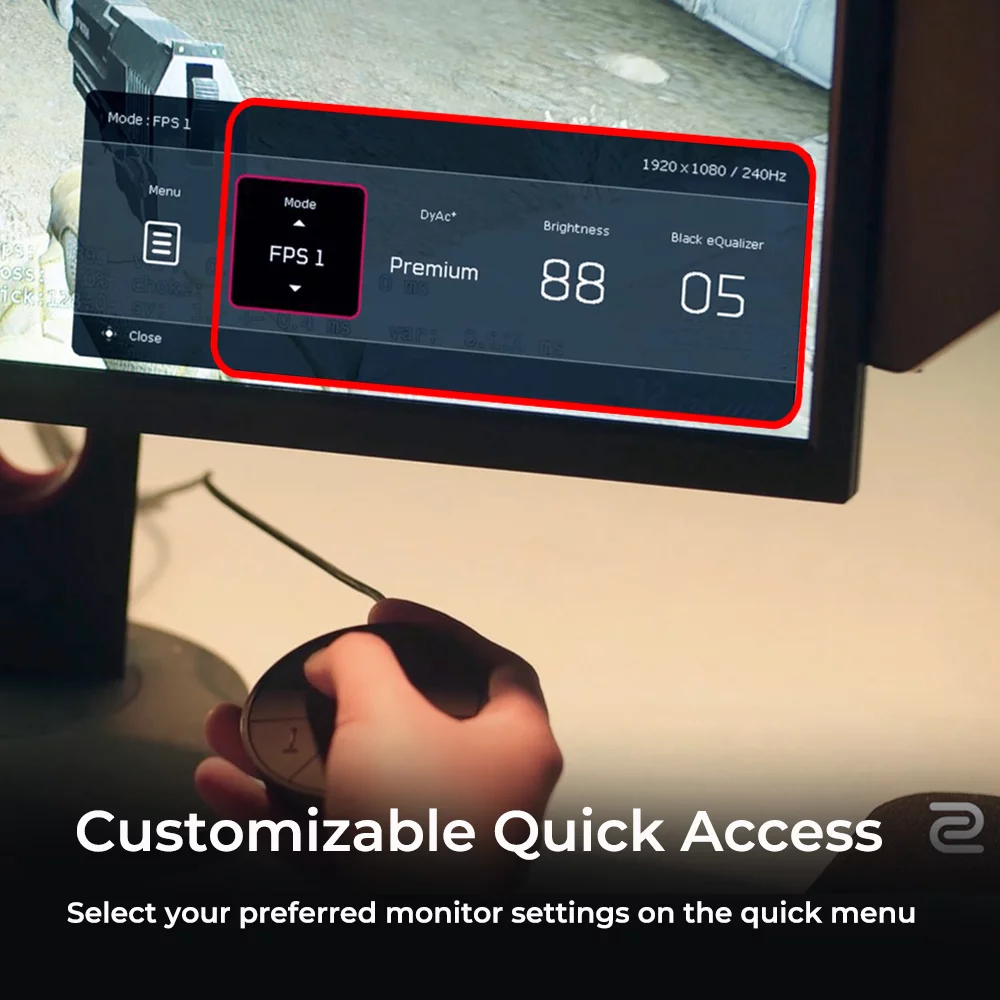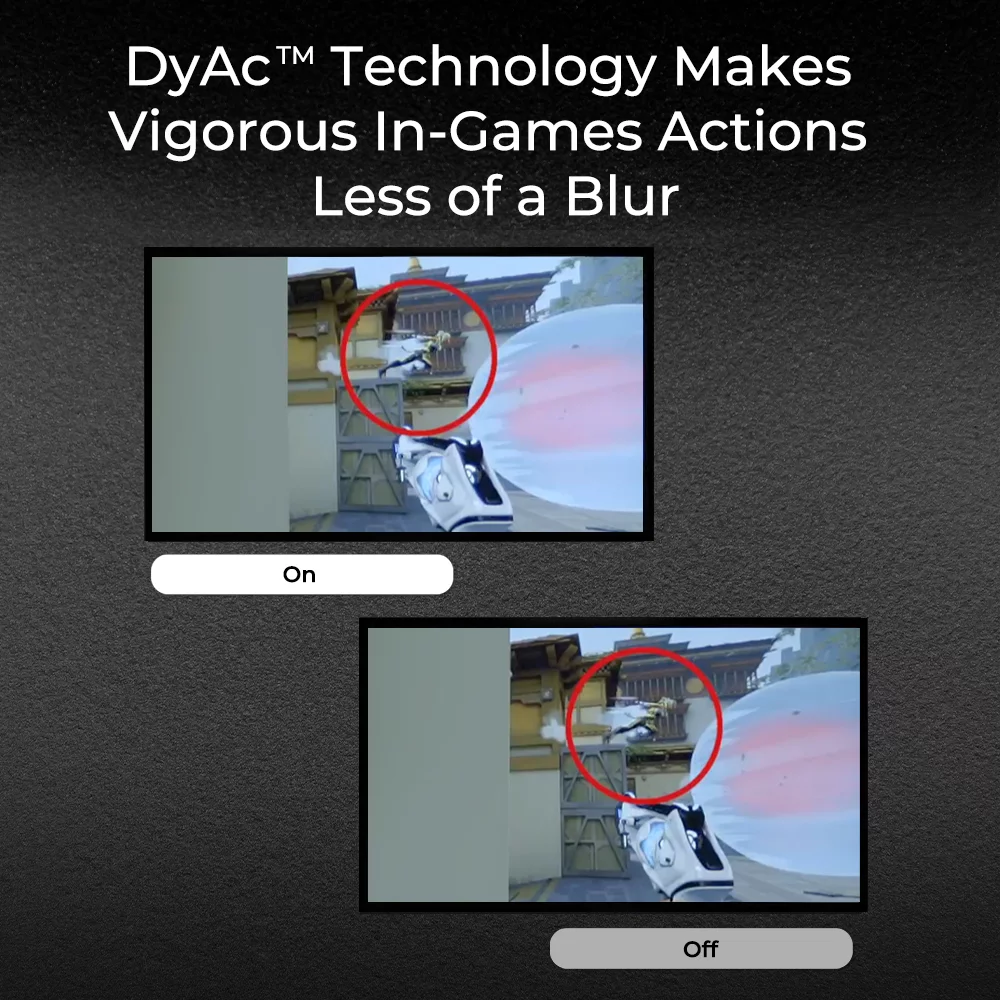Описание
Плавная и гибкая регулировка — игровое пространство и игровой комфорт
Новая подставка разработана таким образом, чтобы занимать меньше места на столе при сохранении той же устойчивости. Это предоставляет геймерам больше пространства для движений во время игрового процесса и обеспечивает более комфортную игру.

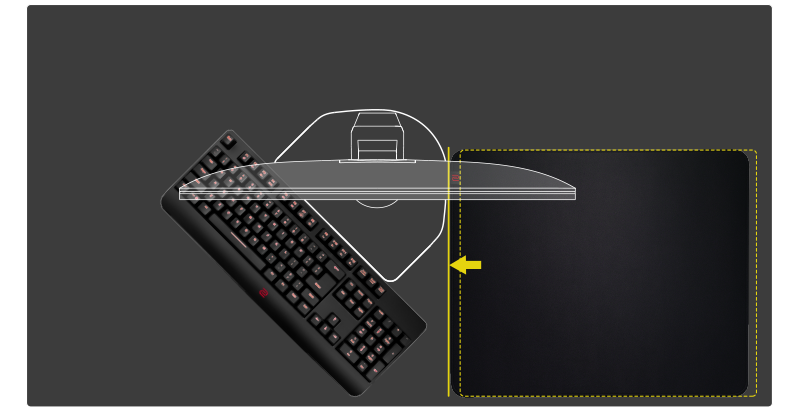
*Коврик для мыши в симулировании пространства рабочего стола — G-SR (L)
Мы понимаем, что у каждого геймера есть своя уникальная комбинация регулировки высоты и угла наклона монитора. Благодаря регулировке высоты и свободному наклону геймеры могут быстро и удобно настроить монитор, обеспечивая более комфортные условия для игры.
XL Setting to Share™
Поделитесь своими настройками с товарищем по команде, другом или фанатами. Быстро сохраняйте видео-профили и делитесь ими с удобством через простой пользовательский интерфейс.
Технология DyAc⁺™ — четкость отображения быстродвижущихся объектов
DyAc ™ это фирменная технология ZOWIE, уменьшающая размытость при движении и нивелирующая нестабильность изображения. Это позволяет геймерам более четко видеть положение прицела и точек попадания, что может помочь контролировать отдачу. DyAc⁺ ™ основана на той же технологии и благодаря оптимизации панели предоставляет геймерам различные возможности для таких действий, как управление распылением.


Быстрый доступ к настройкам
Обновленный интерфейс и переключатель S-Switch обеспечивает быстрый доступ в меню монитора и позволяет преключаться между режимами одним касанием. Теперь настройка изображения перед игрой или во время раунда стала намного удобнее.
Возможность настройки изображения в зависимости от ваших игровых потребностей
Black eQualizer — функция, которая отвечает запросам требовательных киберспортсменов, когда речь заходит о видимости и контроле, функция Color Vibrance предлагает более четкую градацию цветовых оттенков и позволяет геймерам настроить цвета точно так, как нужно для конкретной иры, различные игровые режимы дают возможность сохранять специальные профили для каждой игры.

Эстетичный внешний вид без ущерба для износоустойчивости
В процессе проектирования прочность не была принесена в жертву эстетике. ЖК-панель лучше защищена рамкой, обеспечивающей дополнительную устойчивость по бокам. Это особенно полезно при транспортировке мониторов на мероприятия LAN или BYOC.