Описание
Identify hidden enemies
Never again fall prey to cowardly campers lurking in a dark corner. Black eQualizer increases visibility in dark scenes without overexposing light areas.

Black eQualizer OFF

Black eQualizer ON
Game accuracy optimization
Color Vibrance gives you the ability to easily adjust your preferred color tone and makes the color gradation clearer. With twenty levels of Color Vibrance settings, you can get special viewing requirements and preferences for all types of gameplay.

Personalization of viewing angles
The height-adjustable stand can be operated with just one finger, making it easy to get the right viewing angle for maximum comfort.
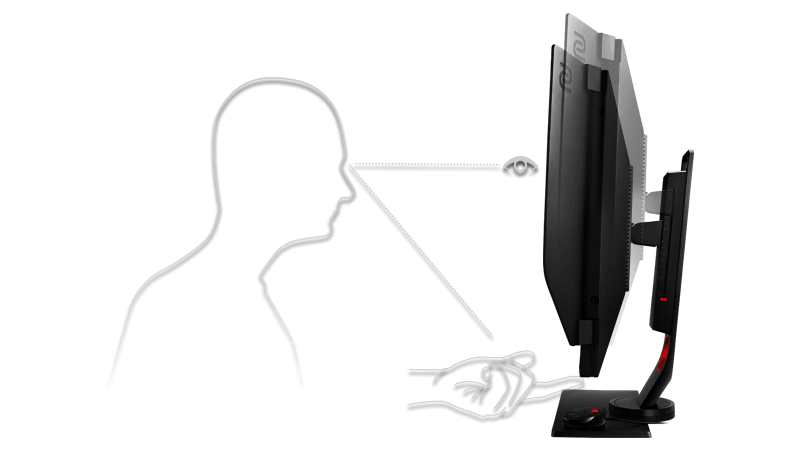
Comfort for long-term play
Flicker-free technology helps reduce eye strain, which can help you stay focused on the game for a long time.

Minimize visual distractions
Concentration plays a key role in esports. The frame of the XL series LCD display is specially designed to reduce the amount of light reflected from the screen, and therefore to focus more on the game.

A: The monitor supports 1080p @ 120Hz for Xbox Series X via HDMI ONLY, and additional steps are required
Step 1. Go to the Setting section % 3E General > TV & display options > Advanced > Video fidelity & overscan
Step 2. In the Video fidelity & overscan section, go to Display (Monitor) and select HDMI, and then click USE MANUAL SETTING to replace the recommended TV settings
Step 3. In the General TV & display options section, go to Display and select «1080p», then click Yes to save the resolution
Step 4. Go to Display and select the 120 Hz refresh rate, then click Yes to save the setting
Step 5. Turn on the menu bar, go to System > Information > the value should be selected: 1920×1080@120
SM. video: https://www.youtube.com/watch?v=Raz_58cMJXk
As for the non-mentioned consoles, the monitor supports max. the frequency should not exceed 60 Hz.










